Welcome to Geneolite
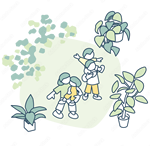
I am pleased to welcome you to Geneolite, a customized genealogical research plugin powered by UserSpice PHP. My plugin is built on the UserSpice PHP framework, which provides a secure, flexible, and customizable platform for genealogical research.
The Geneolite plugin is designed specifically for online genealogical research. With Geneolite, you can easily search and access a wide range of genealogical records, and collaborate with others on your research.
I hope you enjoy using Geneolite and find it to be a valuable tool for your genealogical research. If you have any questions or feedback, please feel free to contact me.
Benefits of building your genealogy website with Geneolite

- Flexibility: With your own website, you have complete control over the design and functionality of the site, allowing you to tailor it to your specific needs and preferences. You can create custom features and tools that are not available on other genealogy websites.
- Privacy: Building your own website allows you to maintain control over the privacy of your family and personal data. You can choose who has access to the site and what information is shared.
- Collaboration: A customized genealogy website can provide a platform for collaboration with family members and other researchers. You can invite others to contribute to the site and share their research, photos, and stories.
- Organization: A customized genealogy website can help you to organize and manage your research data more efficiently. You can create custom databases and search tools to quickly find the information you need.
- Learning: Building your own website can be a valuable learning experience, allowing you to develop new skills in web design, programming, and data management.
Overall, building a customized genealogy website can provide a range of benefits, including increased flexibility, privacy, collaboration, organization, and learning opportunities. However, it requires time, effort, and technical expertise to design and maintain the site, so it may not be the best option for everyone.
Benefits of Using UserSpice
- Security: UserSpice provides a secure platform for building web applications, with features like password hashing, CSRF protection, and email verification.
- Flexibility: UserSpice is designed to be highly customizable, allowing you to easily add or remove features and functionality based on your specific needs.
- User Management: UserSpice includes powerful user management tools, with features like role-based access control, account activation, and password reset.
- Modularity: UserSpice is built using a modular architecture, which makes it easy to extend and modify the core functionality without modifying the underlying code.
- Documentation: UserSpice provides extensive documentation and community support, making it easy to get started and find answers to common questions.
UserSpice FAQ
20 Most Popular Family Names
Geneolite features
| Creates mysql tables automatically | |
| Import Gedcom 5.5 files and prepare data for use with Geneolite | |
| Hide personal data from living individuals from public view |